loading...
The blog is an powerful media for your innovation and the screen that shows your writing skills too. More people are using blog for their personal needs, and some for earning some bucks of money.
For any we need some widgets to get your blog higher and higher stage, the content which you published in your blog was viewed by the lot of people. If you do not have any social sharing widgets, there is a less chance of getting your blog more into your target audience
Normally an Social sharing widget is below the posts , but it lacks some good things, by overcoming this i am giving you an Beautiful widget which is an floating vertical share buttons, even the visitor scroll the page, the widget will appear to him, so there is lot of chances to share the content.
It had lot of popular media sites like facebook, pinterest and twitter and it will definitely boost the traffic of your blog. So please have this awesome widget in your blog...............
Steps to be taken for installing this widget
1) Go to "Blogger"
2) Now go to the "Template"
3) Please Backup your Blog template now

4) After clicking the Backup/restore , you get the picture given below.Download the full template and keep in your computer, if your widget makes any unstable things in your blog, you can upload the downloaded file and make your blog what it is before the widget
4) Navigate to the "Edit Html"
5) After that we get the window as shown in the picture, Press ( Ctrl + F ) and we get the search box as shown below, i had given only an partial picture here just to highlight the search term
6) In that search box ,enter the code given below
For this Code, just Download this Search Coding File
7) Now paste the below code just after the above code
For the Code Just download this Social Sharing Widget File
8) Click on Save template and the work was finished
Customisation
1) Replace the "Way2usefulinfo" with your twitter name
2) You can make the widget to float on the right also and you can change its colour too, Just make changes in the above code
If you feel the Like Button was not working in this widget
1) Just add this below code just after the < body >
For the Code, just Download Fb Like Widget File
2) Everything was given ,if you need any assistance you can ask me in the comments and i am here to answer your questions, please subscribe to latest updates
For any we need some widgets to get your blog higher and higher stage, the content which you published in your blog was viewed by the lot of people. If you do not have any social sharing widgets, there is a less chance of getting your blog more into your target audience
Normally an Social sharing widget is below the posts , but it lacks some good things, by overcoming this i am giving you an Beautiful widget which is an floating vertical share buttons, even the visitor scroll the page, the widget will appear to him, so there is lot of chances to share the content.
It had lot of popular media sites like facebook, pinterest and twitter and it will definitely boost the traffic of your blog. So please have this awesome widget in your blog...............
Steps to be taken for installing this widget
1) Go to "Blogger"
2) Now go to the "Template"
3) Please Backup your Blog template now

4) After clicking the Backup/restore , you get the picture given below.Download the full template and keep in your computer, if your widget makes any unstable things in your blog, you can upload the downloaded file and make your blog what it is before the widget
4) Navigate to the "Edit Html"
5) After that we get the window as shown in the picture, Press ( Ctrl + F ) and we get the search box as shown below, i had given only an partial picture here just to highlight the search term
6) In that search box ,enter the code given below
For this Code, just Download this Search Coding File
7) Now paste the below code just after the above code
For the Code Just download this Social Sharing Widget File
8) Click on Save template and the work was finished
Customisation
1) Replace the "Way2usefulinfo" with your twitter name
2) You can make the widget to float on the right also and you can change its colour too, Just make changes in the above code
If you feel the Like Button was not working in this widget
1) Just add this below code just after the < body >
For the Code, just Download Fb Like Widget File
loading...


























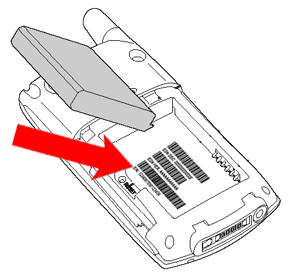



If you are an entrepreneur these days, or trying to grow an existing business, everyone is telling you that you need to use social media. instagram followers hack cydia
ReplyDeleteThere is also the addthis widget that you can used to avoid hard coding
ReplyDeleteCTRL F is not bringing up the search box for me. Can you help? Thank you so much.
ReplyDeleteThanks for your comment, place your mouse cursor in the html coding page ( edit html ) section, after that try to enter both Ctrl+F once, definitely you will get the search box
DeleteHey There. I discovered your blog the use of msn. This is a really well written article.
ReplyDeleteI'll be sure to bookmark it and return to read extra of your helpful information. Thank you for the post. I'll definitely comeback.
You are welcome to my blog: Best SEO learning article # 6 (Top Do Follow Forum List)
Saw your post on Pinterest, this is exactly what I have been looking for! I'm going to give it a try! And I'm joining your blog too! Thank you.
ReplyDeletewebsite design
very nice article. Thanks
ReplyDeletePleasure friend :)
DeleteThanks for your good collection and nice solution my problem.
ReplyDeletecan someone help me remove 0 in my post title in my blog http://choozurmobile.blogspot.in, thanks in advance
ReplyDelete